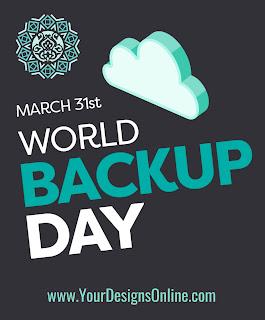Why you need a FAQ Page!
What are your Frequently Asked Questions for your visitors?
Now, more than ever before, customers are looking for self-service options that allow them to work through issues and answer questions on their own (instead of having to go through a support channel like phone or email.)
In fact, research shows that 90% of consumers now expect a brand or organization to offer a self-service customer support portal, and 60% of consumers have a more favorable view of the brand if their self-service offering is mobile-responsive.
This is one reason a FAQ page is a good idea.
By creating a resource with commonly asked questions and answers, you can cut down on customer service costs and empower your online shoppers to find the information they need to complete a purchase–all on their own.
What is a FAQ Page?
FAQ (frequently asked questions) pages are helpful resources that help answer common customer questions. Essentially, they work to help overcome obstacles to purchase by addressing some of the repeated questions and concerns past customers have inquired about through support resources.
Ultimately, the goal of an FAQ page is to educate shoppers. By providing insightful answers to FAQs, your customers can more quickly and efficiently get on their way to the next step in the sales journey.
Additional Benefits of FAQ Pages.
Because answers to customer questions are often packed with relevant keywords, FAQ pages can be valuable SEO and assets.
When worked in naturally, these text-rich pages can improve your website’s relevancy and overall quality score, which is what search engines evaluate when ranking content to display in search results. Plus, when you include relevant hyperlinks to other resource pages on your site, you can encourage visitors to keep moving through different pages on your site and to increase time spent on your website.
Authority
Showcasing your knowledge of customer concerns on an FAQ page is also a great way to build authority as a leader within your niche. If you can provide helpful content that educates readers on the topic related to your store, it shows that you are a trustworthy source of information related to your products and target audience.
Now that we know the benefits of a FAQ page, let’s look at some best practices for creating one of your own.
Best Practices:
What to Include on Your FAQ Page
By following these tips, you can create a FAQ page that’s helpful, thorough, and exactly what your customers need.
Make a list of the common questions you’re emailed about. The first step is to look at some of the common questions you get through your website and make a running list of some of the more common questions. From here, prioritize your list of questions, starting with the most frequently asked question and working your way down.
Ask your customer support team (if you have one) what they most commonly get questions/complaints about. If you use external support for customer service, reach out to that provider to get their perspective on your customers’ most common questions and concerns. Since they’re working with your shoppers on a regular basis, they’ll be an excellent source of information for this page.
Think about common objections to purchase that keep shoppers from checking out. You’ll also want to take some time to consider some of the common obstacles to purchase your customers may be facing, and then think about how you can help them overcome those objections to purchase. This might be things like uncertainty around your return policy, questions about sizing, quality, or delivery times. Provide as much detail as you can to provide in-depth responses to those types of questions.
Use simple language in an informative tone to provide clear/sufficient information. Don’t use jargon or lingo that your readers won’t understand–keep your answers simple and clear, using the words your customers have used within their questions.
Create Your FAQ Page Today
By creating a resource that empowers your customers to solve their own problems and answer their own questions, they can more quickly complete the purchase journey and be on their way to check out.
Don’t make your shoppers wait for an answer–let them find what they need right away without a delay that can lead them away from your online store. Build your FAQ page today and make your website and online store even more effective.