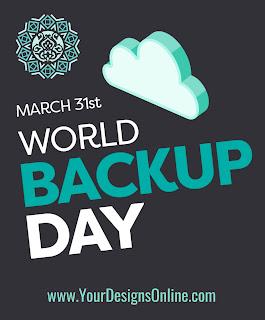Don't Waste Time! Set up Automatic Facebook Posts and Make Your Life Easier!
Don't Waste Time!
Set up Automatic Facebook Posts and Make Your Life Easier!
Did you know that completing similar tasks all at once saves you time in the long run? By opening links, planners, much less finding the motivation to do it, plus the distractions that send you down a rabbit hole, is better done in one setting than broken up into bite-sized chunks throughout the week or month.
Think about it. If you had a tool in which you could schedule all your posts a year in advance, would take a lot of time, but if you do one every day, the getting started, booting up the necessary devices, photo management, and then having to brainstorm content every day. single. day. is a daunting plan. Not to mention all the days you don’t plan on being on your work devices on weekends and holidays.
Commit to connecting with your customers or clients daily to keep reminding them that you're still around and available to provide them with products and services.
Ok, here’s the good part! There are online services that can help you with this. Some are free and some are paid, and some even cross-post over several different social sites. Here’s the one I use. On Facebook, because this is where I get most of my new leads.
Subjects to consider when posting.
Think about it. If you had a tool in which you could schedule all your posts a year in advance, would take a lot of time, but if you do one every day, the getting started, booting up the necessary devices, photo management, and then having to brainstorm content every day. single. day. is a daunting plan. Not to mention all the days you don’t plan on being on your work devices on weekends and holidays.
Commit to connecting with your customers or clients daily to keep reminding them that you're still around and available to provide them with products and services.
Ok, here’s the good part! There are online services that can help you with this. Some are free and some are paid, and some even cross-post over several different social sites. Here’s the one I use. On Facebook, because this is where I get most of my new leads.
- Go here Meta Facebook Business Planner
- Then click on “Create Post”
Subjects to consider when posting.
- Small Business Days to Observe
- US Holidays to Observe
- Local Events (on Facebook)
- Promotions
- Ask a question
- Inspirational quote
- Share a tip or hack
- Testimonial
- Highlight new service
- Free resources
- Contest / giveaway
- Braking news
- Thank your fans
- Highlight a biz
- Fun facts
- Industry article
- Comic
- Holiday post
- Weather post
- Interesting statistic
- In case you missed it - old blog posts
- You can schedule posts on Meta Business Suite up to 29 days in advance for both Facebook and Instagram.
- You can schedule up to 25 posts per day.
- Typically, users can schedule up to 50 posts per profile or page at a time.
- Use hashtags. They improve viewer counts.
- Always put a link to your website at the bottom of each post.