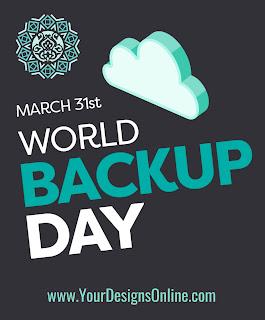How do I communicate my website updates with my developer?
Clients often feel like they don't know the "right language" to talk with their website developer. I try my best to make you feel understood and to portray information to you in a way anyone can understand.
When completing projects such as a website update it is important for the website developer to execute their ideas in a way your website visitors will benefit from. This can usually be done in writing by email, but there are times when a photo is better. Screenshots of the area you are referring to can be very helpful to show the place on your website where you want to make an update. Being able to add notes to a screenshot can be even better to be able to add your comments and arrows to the exact place you are referring too, to make things crystal clear.
There's a little free program that I have been using for years for when I need to share ideas or information with a client. It's called Tiny Take and it's basically a glorified screen capturing program with extra bells and whistles that can make things easier.
All you need to do is download and install it from www.TinyTake.com and install the program.
How it works...